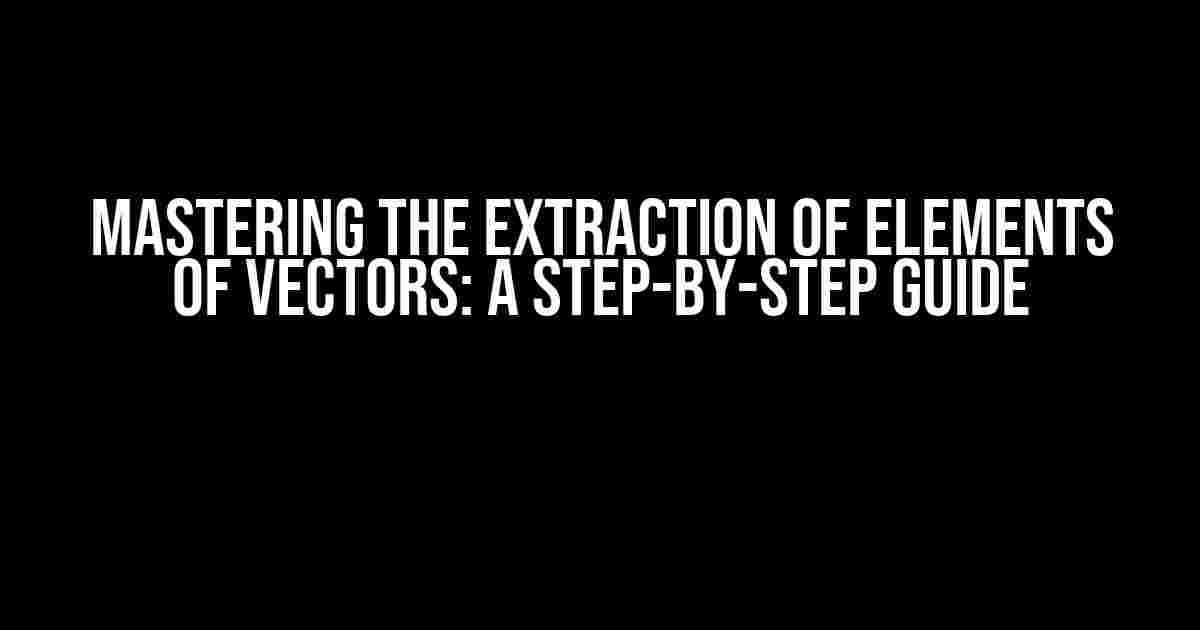Are you struggling to extract specific elements from a vector in your favorite programming language? Do you find yourself stuck in a loop, trying to figure out the most efficient way to access and manipulate vector elements? Fear not, dear coder! In this comprehensive guide, we’ll take you by the hand and walk you through the extraction of elements of vectors like a pro.
Understanding Vectors: The Basics
Before we dive into the nitty-gritty of element extraction, let’s quickly review what vectors are and how they’re used.
A vector is a data structure that stores a collection of elements, each identified by an index or key. Vectors are similar to arrays, but they’re more flexible and dynamic, allowing you to easily add, remove, or modify elements as needed.
// Example of a vector in C++ std::vectormyVector = {1, 2, 3, 4, 5};
Why Extract Elements of Vectors?
So, why do we need to extract elements of vectors in the first place? There are several reasons:
- Data Analysis: You may need to analyze specific elements of a vector to gain insights or identify trends.
- Data Manipulation: You might need to extract elements to perform operations like sorting, filtering, or aggregating data.
- Performance Optimization: Extracting specific elements can help reduce computational overhead and improve performance.
Methods for Extracting Elements of Vectors
Now that we’ve covered the why, let’s dive into the how. There are several ways to extract elements of vectors, and we’ll explore each method in detail.
Method 1: Using Indexing
The most straightforward way to extract an element from a vector is by using indexing. Simply access the element at the desired index using square brackets `[]`.
// Example in C++ std::vectormyVector = {1, 2, 3, 4, 5}; int element = myVector[2]; // Extract the element at index 2 std::cout << element << std::endl; // Output: 3
Method 2: Using Iterators
Iterators provide a more flexible way to traverse and extract elements from a vector. You can use the `begin()` and `end()` functions to get iterators to the start and end of the vector, respectively.
// Example in C++ std::vectormyVector = {1, 2, 3, 4, 5}; auto it = myVector.begin() + 2; // Get an iterator to the element at index 2 int element = *it; // Extract the element std::cout << element << std::endl; // Output: 3
Method 3: Using Algorithms
The C++ Standard Library provides several algorithms that can be used to extract elements from a vector. For example, you can use the `std::find` algorithm to find an element that matches a specific value.
// Example in C++ std::vectormyVector = {1, 2, 3, 4, 5}; auto it = std::find(myVector.begin(), myVector.end(), 3); if (it != myVector.end()) { int element = *it; // Extract the element std::cout << element << std::endl; // Output: 3 }
Extracting Multiple Elements
Sometimes, you may need to extract multiple elements from a vector. There are several ways to do this:
Method 1: Using a Range-Based for Loop
You can use a range-based for loop to iterate over a range of elements in the vector.
// Example in C++ std::vectormyVector = {1, 2, 3, 4, 5}; for (int i = 2; i < 4; ++i) { int element = myVector[i]; std::cout << element << std::endl; } // Output: // 3 // 4
Method 2: Using the `std::copy` Algorithm
The `std::copy` algorithm can be used to copy a range of elements from the vector to a separate container.
// Example in C++ std::vectormyVector = {1, 2, 3, 4, 5}; std::vector extractedElements; std::copy(myVector.begin() + 2, myVector.begin() + 4, std::back_inserter(extractedElements)); // extractedElements now contains {3, 4}
Tips and Best Practices
When extracting elements of vectors, keep the following tips and best practices in mind:
- Use const correctness: When extracting elements, use const references to avoid unnecessary copies.
- Check for bounds: Always check that the index or iterator is within the bounds of the vector to avoid out-of-bounds access.
- Use algorithms: The C++ Standard Library provides many useful algorithms for extracting and manipulating vector elements.
Conclusion
In this comprehensive guide, we've explored the extraction of elements of vectors in C++. By mastering the different methods and techniques, you'll be able to efficiently and effectively extract and manipulate vector elements to achieve your programming goals.
| Method | Description |
|---|---|
| Indexing | Access elements using square brackets `[]` |
| Iterators | Use `begin()` and `end()` to traverse the vector |
| Algorithms | Use `std::find` and other algorithms to extract elements |
Remember, practice makes perfect. Try out the different methods and techniques to gain hands-on experience with extracting elements of vectors.
Frequently Asked Question
Are you stuck in extracting elements of a vector? Don't worry, we've got you covered! Here are some frequently asked questions about extracting elements of a vector.
How do I extract a single element from a vector?
Easy peasy! To extract a single element from a vector, you can use the index of the element in square brackets. For example, if you have a vector `x <- c(1, 2, 3, 4, 5)` and you want to extract the third element, you can simply use `x[3]`. Voilà! You'll get the third element, which is `3`.
Can I extract multiple elements from a vector at once?
Absolutely! You can extract multiple elements from a vector by passing a vector of indices in square brackets. For example, if you have a vector `x <- c(1, 2, 3, 4, 5)` and you want to extract the second and fourth elements, you can use `x[c(2, 4)]`. This will return a vector containing the second and fourth elements, which are `2` and `4`, respectively.
How do I extract elements from a vector that meet a certain condition?
No problem! To extract elements from a vector that meet a certain condition, you can use logical indexing. For example, if you have a vector `x <- c(1, 2, 3, 4, 5)` and you want to extract all elements that are greater than 3, you can use `x[x > 3]`. This will return a vector containing all elements that satisfy the condition, which are `4` and `5`.
Can I use negative indices to extract elements from a vector?
You bet! Negative indices can be used to extract elements from a vector, but be careful! Negative indices return all elements except the ones specified. For example, if you have a vector `x <- c(1, 2, 3, 4, 5)` and you want to exclude the second element, you can use `x[-2]`. This will return a vector containing all elements except the second one, which are `1`, `3`, `4`, and `5`.
What if I want to extract elements from a vector based on a character vector?
Easy! If you have a character vector `names <- c("a", "b", "c", "d", "e")` and a numeric vector `x <- c(1, 2, 3, 4, 5)`, and you want to extract the elements of `x` that correspond to the names "a" and "c", you can use `x[names %in% c("a", "c")]`. This will return a vector containing the first and third elements, which are `1` and `3`, respectively.