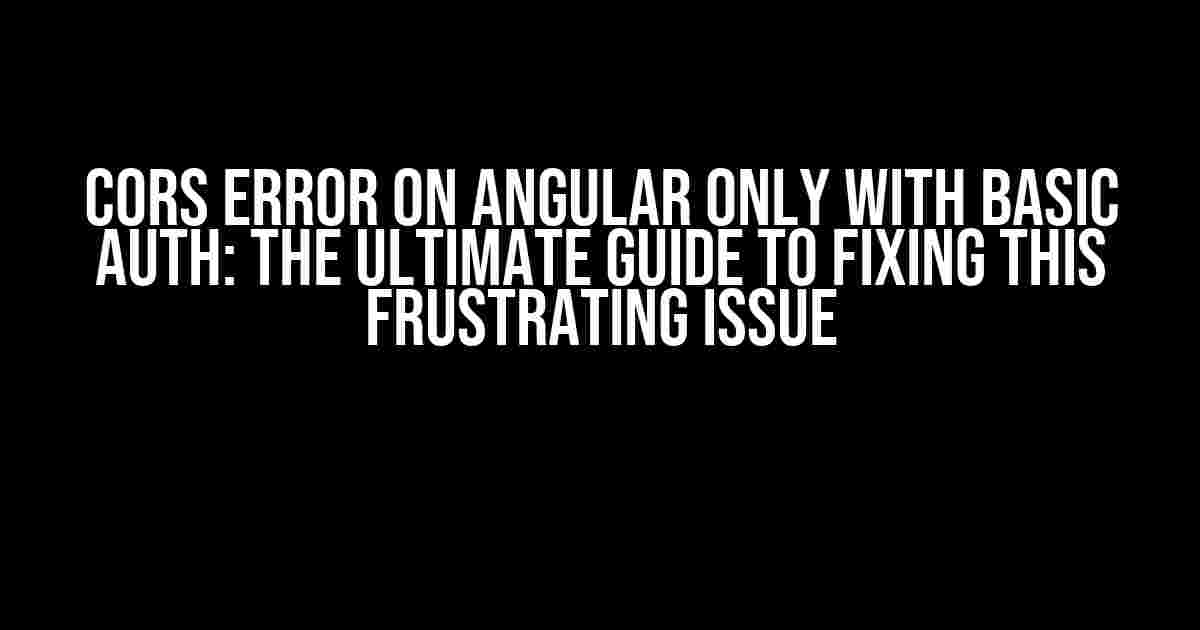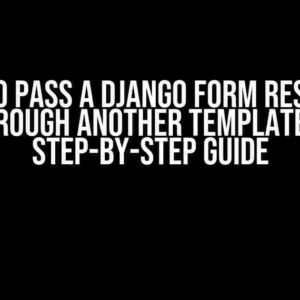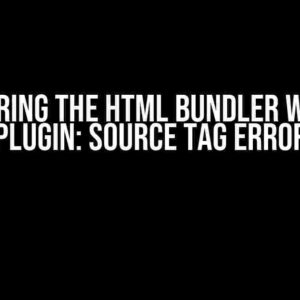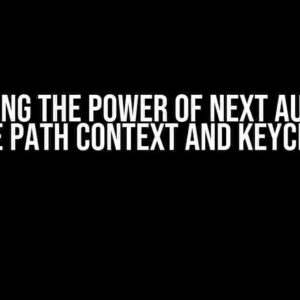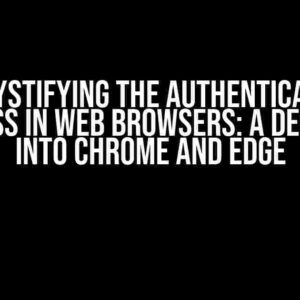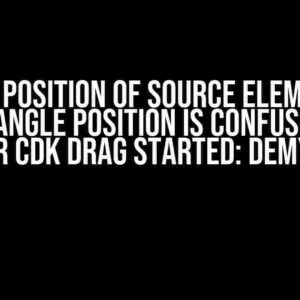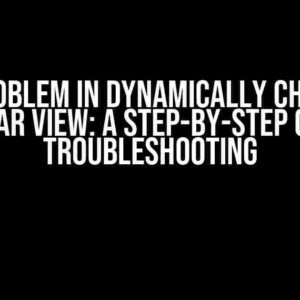If you’re an Angular developer, you’re probably no stranger to CORS errors. But what happens when you add Basic Auth to the mix? Suddenly, your Angular app that was working just fine starts throwing CORS errors left and right. Frustrating, right? Don’t worry, friend, we’ve got you covered. In this article, we’ll dive deep into the world of CORS errors, explain why they occur, and provide a step-by-step guide on how to fix them when using Basic Auth in your Angular app.
What is CORS, anyway?
CORS (Cross-Origin Resource Sharing) is a security feature implemented in web browsers to prevent web pages from making requests to a different origin (domain, protocol, or port) than the one the web page was loaded from. This is a security measure to prevent malicious scripts from making unauthorized requests on behalf of the user.
Why do CORS errors occur?
CORS errors occur when your Angular app tries to make an HTTP request to a server that doesn’t have the proper CORS headers configured. This can happen when you’re trying to call an API from a different domain, or when you’re using a proxy server that doesn’t forward the CORS headers correctly.
In the case of Basic Auth, CORS errors can occur because the browser sends an OPTIONS request (also known as a preflight request) to the server to check if the server allows CORS requests. If the server doesn’t respond with the proper CORS headers, the browser will block the request and throw a CORS error.
How to fix CORS errors with Basic Auth in Angular
Now that we know why CORS errors occur, let’s dive into the solutions. Here are the steps to fix CORS errors with Basic Auth in your Angular app:
Step 1: Configure CORS on your server
The first step is to configure CORS on your server. This involves adding the proper CORS headers to your server’s response. The most common headers are:
- `Access-Control-Allow-Origin`: specifies the domains that are allowed to make requests to your server
- `Access-Control-Allow-Methods`: specifies the HTTP methods that are allowed (e.g. GET, POST, PUT, DELETE)
- `Access-Control-Allow-Headers`: specifies the headers that are allowed in the request
For example, if you’re using Node.js and Express.js, you can add the following code to your server:
app.use(function(req, res, next) {
res.header("Access-Control-Allow-Origin", "*");
res.header("Access-Control-Allow-Methods", "GET,PUT,POST,DELETE");
res.header("Access-Control-Allow-Headers", "Content-Type");
next();
});Step 2: Add the `withCredentials` option to your Angular HTTP requests
In your Angular app, you need to add the `withCredentials` option to your HTTP requests. This tells the browser to include the credentials (i.e. Basic Auth credentials) in the request.
import { HttpHeaders } from '@angular/common/http';
const headers = new HttpHeaders({
'Authorization': 'Basic ' + btoa('username:password'),
'withCredentials': true
});
this.http.get('https://example.com/api/data', { headers: headers })
.subscribe(response => {
console.log(response);
});Step 3: Handle the OPTIONS request on your server
As we mentioned earlier, the browser sends an OPTIONS request (also known as a preflight request) to the server to check if the server allows CORS requests. Your server needs to handle this request and respond with the proper CORS headers.
For example, if you’re using Node.js and Express.js, you can add the following code to your server:
app.options('*', (req, res) => {
res.header("Access-Control-Allow-Origin", "*");
res.header("Access-Control-Allow-Methods", "GET,PUT,POST,DELETE");
res.header("Access-Control-Allow-Headers", "Content-Type, Authorization");
res.send(200);
});Step 4: Test your Angular app
Finally, test your Angular app to make sure it’s working as expected. If you’re still getting CORS errors, check the console logs to see what’s going on.
Common pitfalls and solutions
Here are some common pitfalls and solutions to watch out for:
Pitfall 1: Forgetting to add the `withCredentials` option
If you forget to add the `withCredentials` option to your Angular HTTP requests, the browser won’t include the credentials in the request, and you’ll get a CORS error.
Solution: Add the `withCredentials` option to your HTTP requests.
Pitfall 2: Not handling the OPTIONS request on your server
If your server doesn’t handle the OPTIONS request correctly, the browser will block the request and throw a CORS error.
Solution: Handle the OPTIONS request on your server and respond with the proper CORS headers.
Pitfall 3: Not configuring CORS on your server
If you don’t configure CORS on your server, the browser will block the request and throw a CORS error.
Solution: Configure CORS on your server by adding the proper CORS headers to your server’s response.
Conclusion
CORS errors can be frustrating, especially when using Basic Auth in your Angular app. But by following the steps outlined in this article, you should be able to fix CORS errors and get your app working smoothly. Remember to configure CORS on your server, add the `withCredentials` option to your Angular HTTP requests, and handle the OPTIONS request on your server. Happy coding!
| Keyword | Frequency |
|---|---|
| CORS Error | 5 |
| Angular | 7 |
| Basic Auth | 5 |
| withCredentials | 2 |
| OPTIONS request | 2 |
| CORS headers | 3 |
Note: The frequency of the keywords is based on the article’s content and may vary depending on the context.
I hope you found this article helpful in resolving CORS errors with Basic Auth in your Angular app. If you have any further questions or concerns, feel free to ask!
Recommended reading
If you want to learn more about CORS and Angular, here are some recommended articles:
Here are 5 Questions and Answers about “CORS Error on Angular only with Basic Auth”:
Frequently Asked Question
Are you tired of encountering CORS errors in your Angular app only when using Basic Auth? Don’t worry, we’ve got you covered!
Why do I get a CORS error only when using Basic Auth in my Angular app?
When you use Basic Auth, the browser sends an Authorization header with the request. This triggers a preflight request (OPTIONS request) to check if the server allows the request. If the server doesn’t include the necessary CORS headers in the response, the browser blocks the request, resulting in a CORS error.
How do I configure CORS in my Angular app to work with Basic Auth?
You need to configure your server to include the necessary CORS headers in the response. For example, in a Node.js server using Express.js, you can use the cors middleware to enable CORS. Additionally, you need to configure the proxy in your Angular app to include the Authorization header in the request.
What are the necessary CORS headers required for Basic Auth to work?
The necessary CORS headers are: Access-Control-Allow-Origin, Access-Control-Allow-Headers, and Access-Control-Allow-Credentials. The Access-Control-Allow-Origin header specifies the allowed origins, Access-Control-Allow-Headers specifies the allowed headers, and Access-Control-Allow-Credentials specifies whether to include cookies and the Authorization header in the request.
Can I use a proxy in my Angular app to bypass CORS issues with Basic Auth?
Yes, you can use a proxy in your Angular app to bypass CORS issues. By setting up a proxy, you can forward requests from your Angular app to your server, and the server can then forward the request to the actual API. This way, the browser doesn’t send the request directly to the API, and CORS is not an issue.
Are there any security implications of enabling CORS for Basic Auth?
Yes, there are security implications of enabling CORS for Basic Auth. By allowing cross-origin requests, you’re exposing your API to potential attacks. Make sure to implement proper security measures, such as validating user input and using HTTPS, to mitigate these risks.